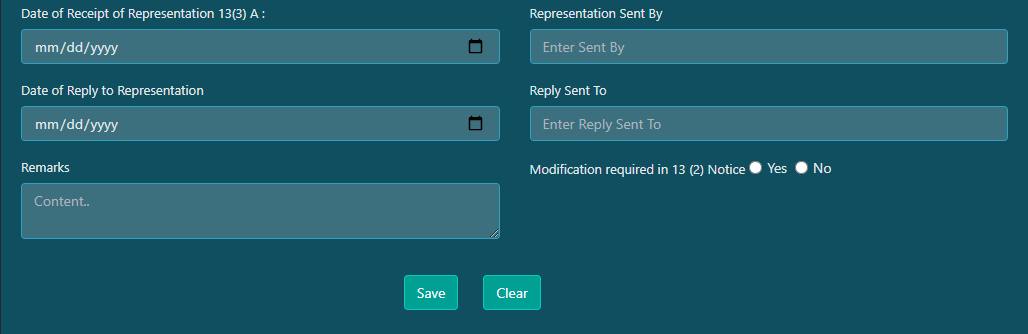X(b) Sec.13(2) Notice
This is s statutory notice and to be sent to the customers and guarantors. Details of notice will be available in drop down menu through integration.
Entry:-
All accounts in which 13 (2) Notice to be sent will be available in the drop down menu. User can select account and enter the details of notice here.
ProcessFlow :-
1) Select the Company
2) Select the Loan No, then the details will be shown below
3) Enter the notice amount & Notice date
4) Select the type of security from drop down (Vacant Land, Residential, Commercial Property, Plant & Machinery, Hypothecated Article, Book Debts & Receivables)
5) Click on save Button
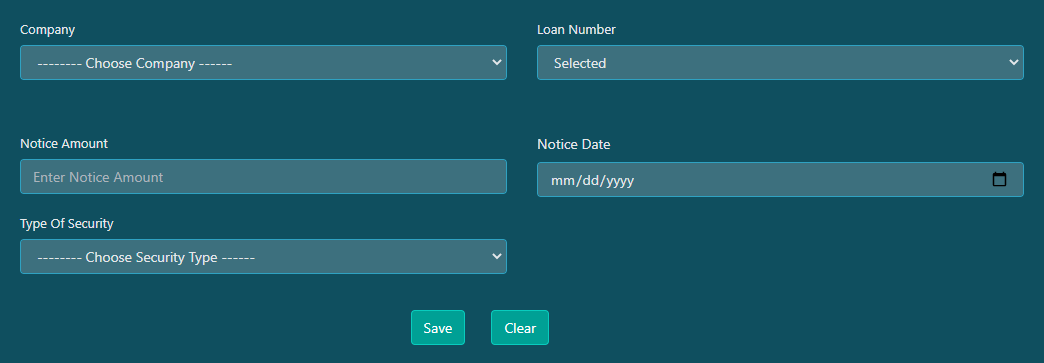
Status Updation:-
User can update the delivery status of the 13(2) notice here.
ProcessFlow :-
1) Select the Company
2) Select the Loan No
3) Select the date for the customer or guarantor if the notice is delivered or choose the return reason if the notice is returned.
4) If the notice has been returned, we need to enter paper publication details
5) Select the status of Representation (Received or Not Received)
6) Click on save Button
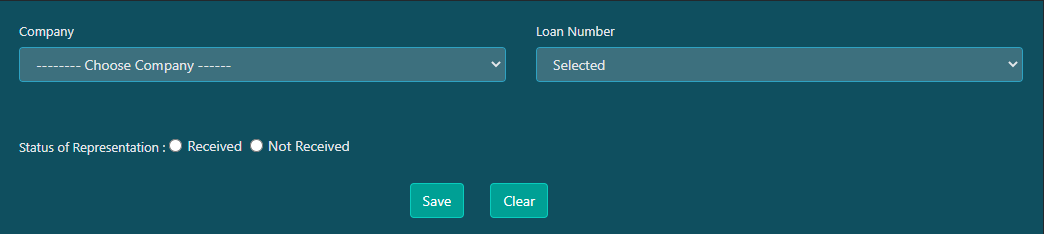
* Received
ProcessFlow :-
1) Enter the date of receipt of representation 13(3)A
2) Enter the name of representation sent by
3) Enter the date of replay to representation
4) Enter the name of Replay sent to
5) Enter the comments in remarks column
6) click on if the modification is required in 13(2) Notice (Yes or No)
7) Click on save button