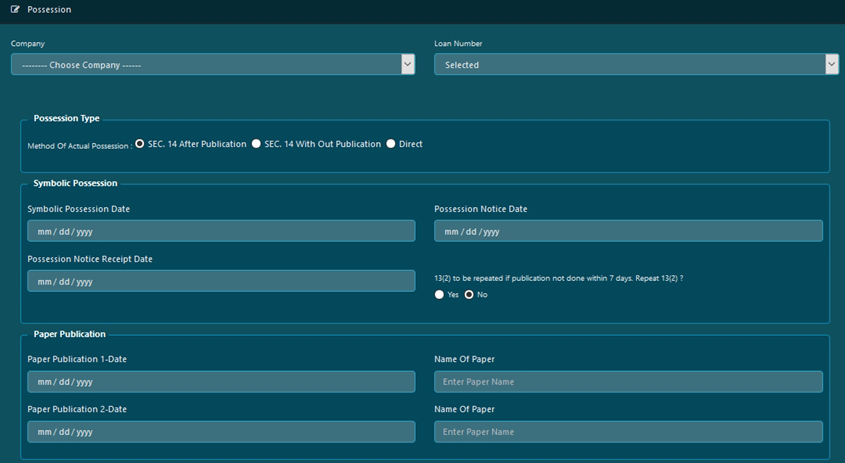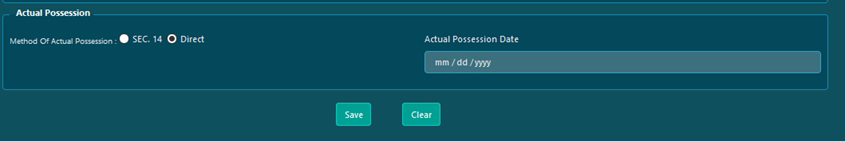X(c) Possession
All accounts in which 60 days completed from the date of delivery of 13(2) notice or paper publication date in case of notice returned will be available in the drop menu.
Possession notice to be sent in all these accounts and user can enter the details of possession notice, paper publication etc. here.
ProcessFlow :-
1) Select Company & Loan no
2) Select the method of actual possession
* If we select Sec.14 After Publication, we need to enter symbolic possession details before filing the Sec.14 Application
* If we select Sec 14 without Publication, then we can directly go to Sec.14 window and enter the case details
* If we select Direct, there is no need of Sec.14. we have to enter only the Symbolic Possession details
3) Enter the Date for Symbolic Possession, Possession notice date & Possession notice receipt Date
4) Select Yes or No option for repeating 13(2). 13(2) to be repeated if publication not done within 7 days from possession notice
5) Enter the Paper Publication Date & Name of Paper, It should be in 2 different papers
6) Click on method of Actual Possession ( Sec 14 or Direct)
7) Enter actual Possession date
8) Click on save