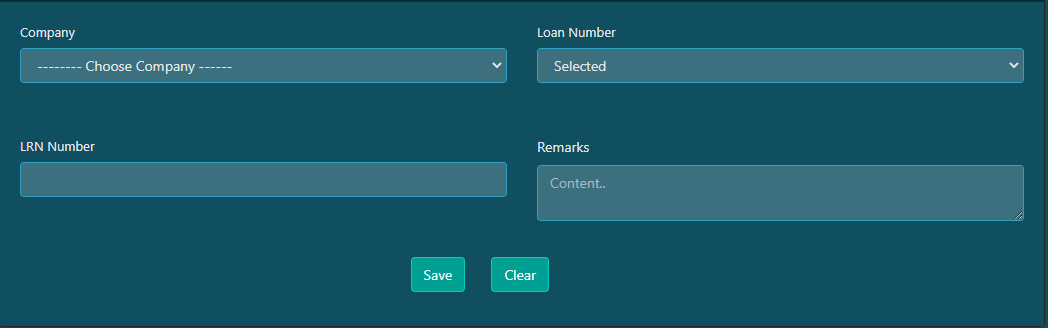X(a) LRN
Loan recall notice to be sent to customers. All accounts required to be sent as per the litigation policy of the firm will be brought here through Integration with Loan module of the
Firm.
Entry :-
All accounts in LRN to be sent will be available in the drop down menu. User can select account and enter the details of notice here.
ProcessFlow :-
1) Select the Company
2) Select the Loan No, Then LRN number will be auto generated & details of the loan no is also shown below
3) Enter Notice Sent Date
4) Enter Notice Amount
5) Enter the remarks
7) click on save button
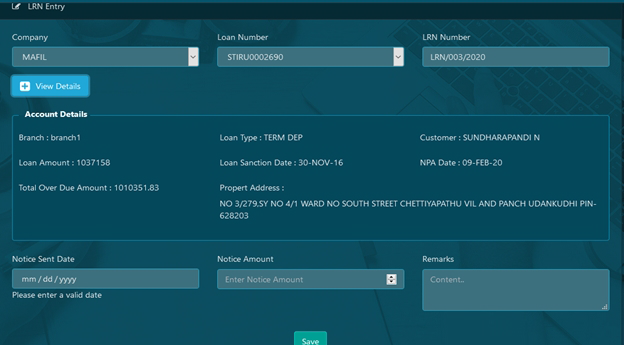
Status Updation :-
User can updated the delivery status of the LRN which is already sent.
ProcessFlow :-
1) Select the Company
2) Select the loan no, then the LRN No will be shown
3) Select the date for the customer or guarantor if the notice is delivered or choose the return reason if the notice is returned.
4) Enter the remarks
5) Click on save button for save or Click on clear to clear the data