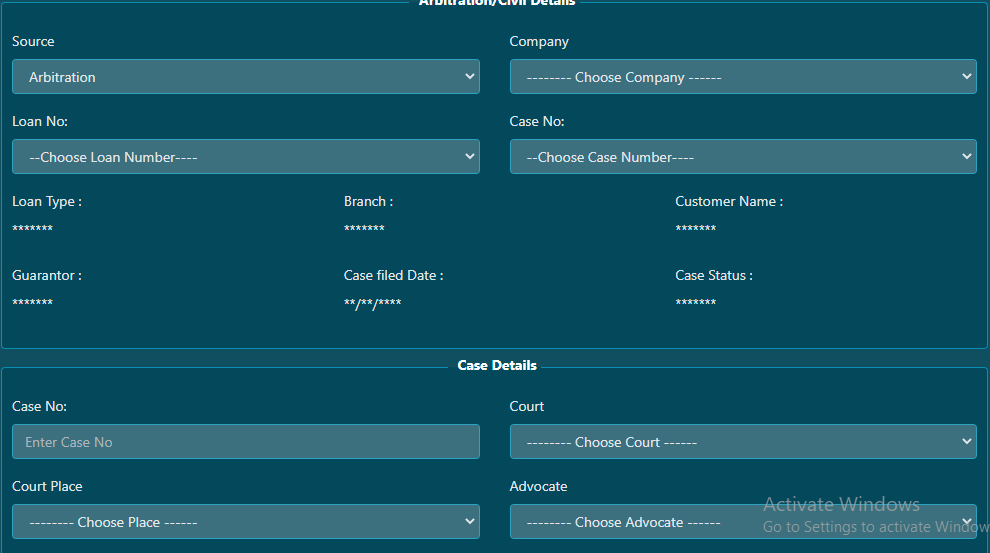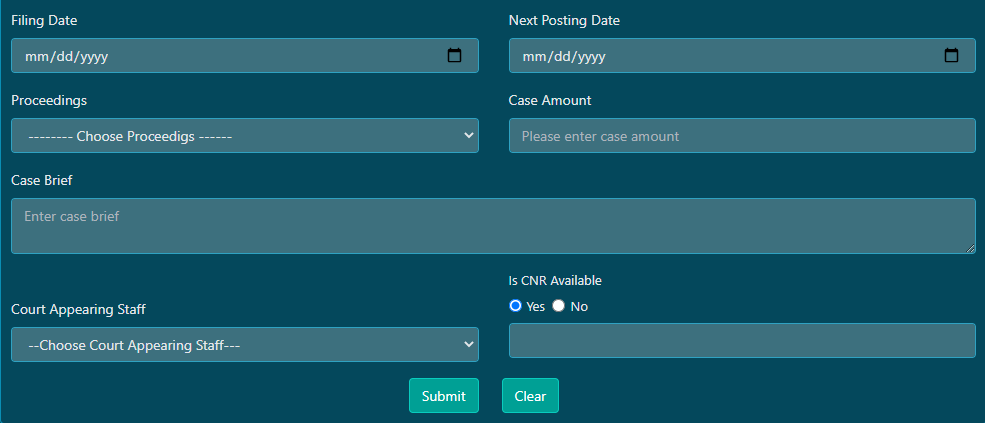II(a).3 Execution
Details of execution petitions to be entered here. All accounts in which arbitration award is obtained will reflect here.
At the time of updating the case details, we also need to update the prayer details, for this we can use the Security management window.
If the CNR Number is not available at the time of case entry, it can be updated later through "Update CNR in Rectification Module".
ProcessFlow :-
- Select Source (Arbitration / Civil)
- Select company, Loan No
- Select the Arbitration case no, then the Arbitration details will be shown.
- Enter the Case No
- Select the court , place & advocate
- Enter the filing date and next posting date of the case. The next posting date should be greater than the filing date.
- The proceeding should be entered correctly
- Enter the case amount
- In Case Brief, we should enter a small brief about the case
- Court Appearing Staff should be mentioned here for the case
- If CNR Number is available then click on Yes button and enter, otherwise click on No button then CNR will be generated
- Click Submit button to Approve or click clear button to clear the full data