II(a).4 Cheque
After the cheque bounce status has been updated the loan number will be available in the Cheque Case entry. Details of Cheque case filed to be entered here.
If there are multiple cheque cases for the same loan no, It can be entered through Manual case entry.
ProcessFlow :-
- Select company, Loan No, then the details will be shown below for the loan no
- Enter the case No
- Select the court , place & advocate
- Enter the filing date and next posting date of the case. The next posting date should be greater than the filing date.
- The proceeding should be entered correctly
- Enter the case amount
- In Case Brief, we should enter a small brief about the case
- Court Appearing Staff should be mentioned here for the case
- If CNR Number is available then click on Yes button and enter, otherwise click on No button then CNR will be generated
- Click Submit button to Approve or click clear button to clear the full data
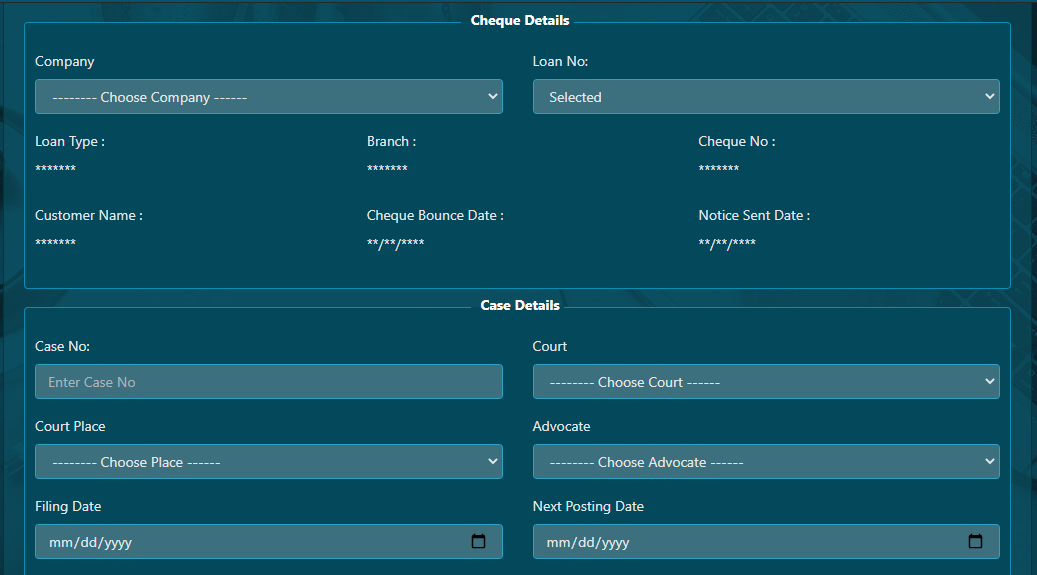
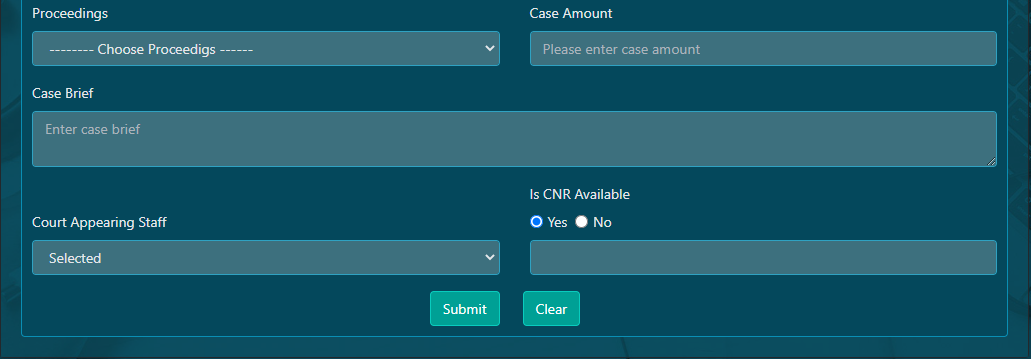
Note: Only the Cheque case has the privilege of adding more than one case.