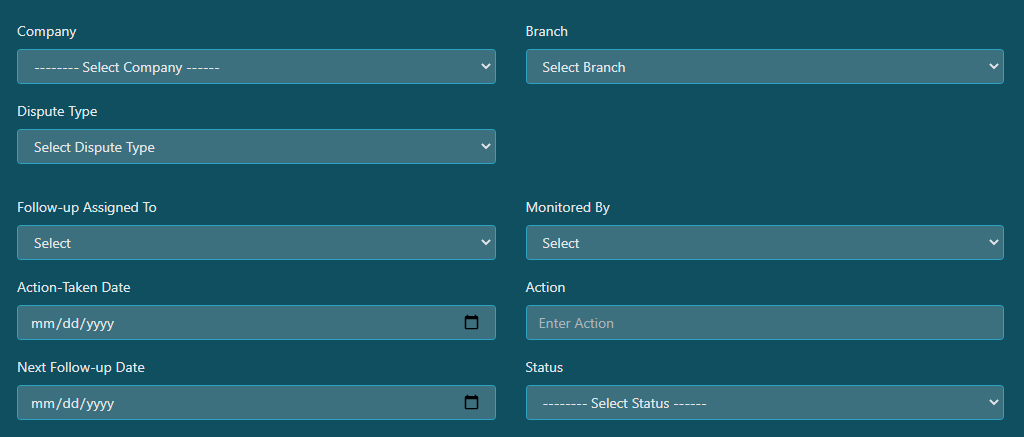V(b) Status Update
Here we update next status of the non litigation data which has been entered earlier so that the correct follow up will done on time.
ProcessFlow :-
1) Select Company
2) Select Branch
3) Select Dispute Type
4) Select Policy No ( After the Dispute Type is Selected the policy drop down pop up)
5) Select monitored By
6) Enter the Action, Action-Taken Date & Next Follow-up Date
7) Change the case Status according to the case.
8) Click on update for the case