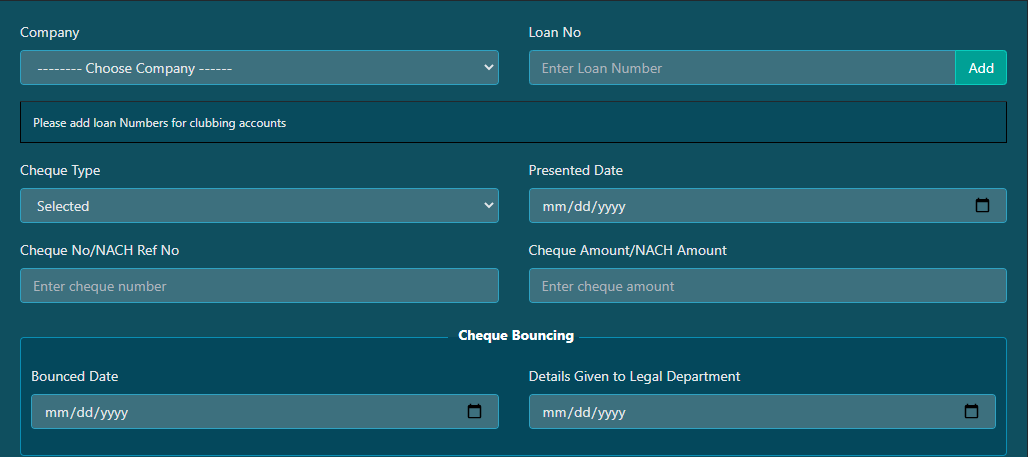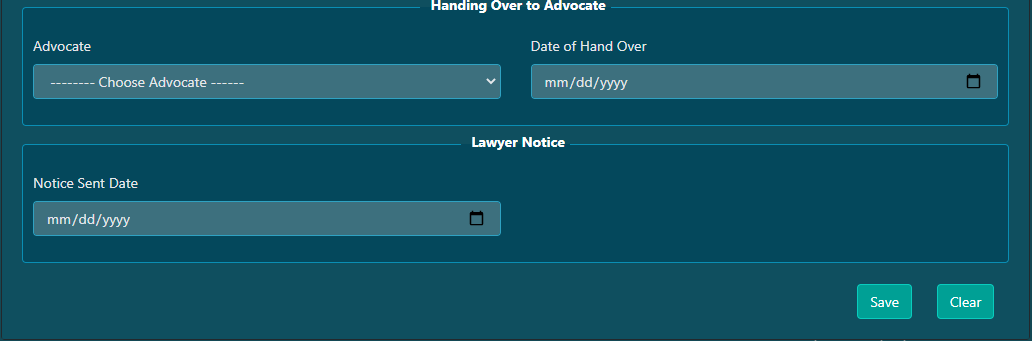I(c) Bounced Cheque Status Updation
All accounts in cheque case to be filed will come in the drop down menu through integration as per the policy of the Firm. We need to enter the Cheque Details, Bounce Details, Hand over Advocate Details & Notice Sent Details by Advocate.
Then only Cheque case can be filed against the Customer.
ProcessFlow :-
1) Select Company
2) Enter Loan No (Here also we can club the loan numbers through add button)
3) Select Cheque Type
4) Select Cheque Present Date from calender
5) Enter Cheque no & Cheque amount
6) Select the Bounce Date, Date given to Legal Department
7) Select the advocate from drop down list and select the date of handover date to
Advocate .
8) Select Notice Sent Date from calender
9) Click save button