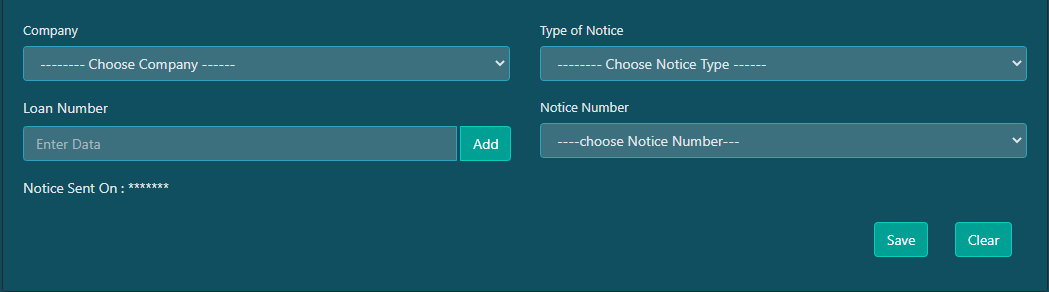I(b) Notice Status Upadation
This window is used to update the status of delivery of each notices
Process Flow :-
1) Select company
2) Select Type of Notice
3) Enter loan no and click add button
4) Select Notice No
5) Select the date for the customer or guarantor if the notice is delivered or choose the
return reason if the notice is returned.
6) Click save button