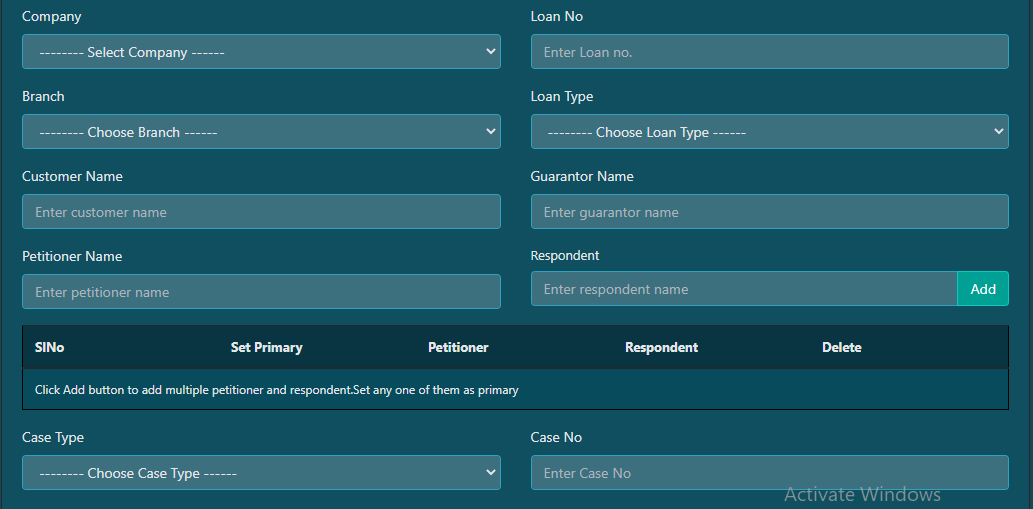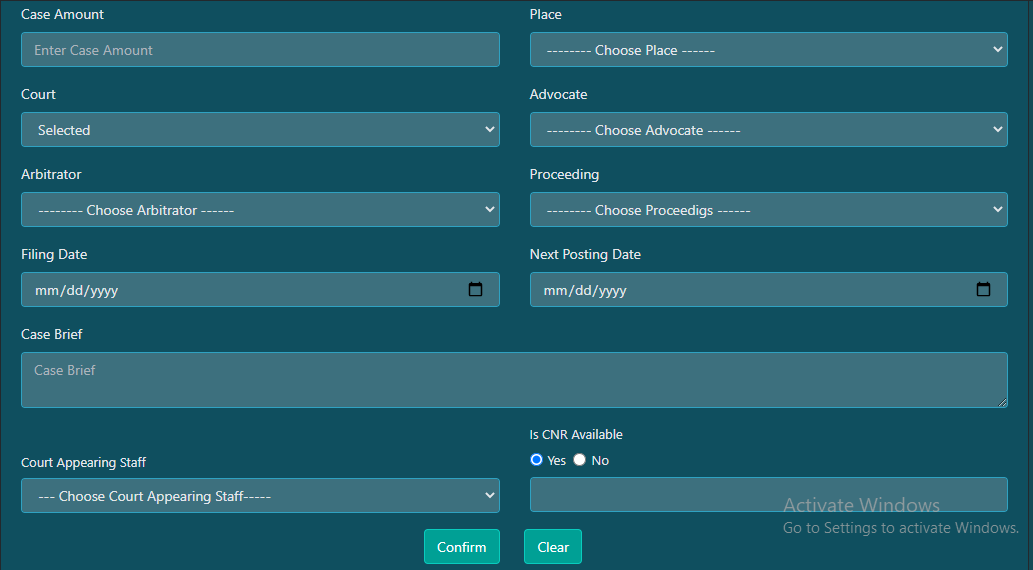II(a).1 Manual
In Manual case entry, here we enter all type of case which is not getting through integration with loan module.
Types of cases enter in Manual case entries are,
* Sec.17
* Rent Case
* Labour Case
* Police Complaint
* EP against Company
* etc...
ProcessFlow :-
1) Select firm
2) Enter Loan No if any or Enter "NA"
3) Select the Branch Name from Drop down if Loan no is available or Enter the branch name
4) Selection of loan type will be available only when loan no is present
4) Enter Customer name, Guarantor name, Petitioner name & Respondent name and Click on Add Button (we can add so many respondents in this by clicking Add button)
5) Select the primary loan no
6) Select the case type from the drop down
7) Enter Case No,Case Amount & Select the place
8) Select the appropriate court from the drop down or select "Police Station" if the case type is POLICE COMPLIANT.
9) Select the Advocate & Arbitrator as per the case type entry
10) The proceeding should be entered correctly
11) Enter the filing date and next posting date of the case. The next posting date should be greater than the filing date.
12) In Case Brief, we should enter a small brief about the case
13) Court Appearing Staff should be mentioned here for the case
14) If CNR Number is available then click on Yes button and enter, other wise click on No button then CNR will be generated
15) Click Confirm to Approve or click clear button to clear the full data.