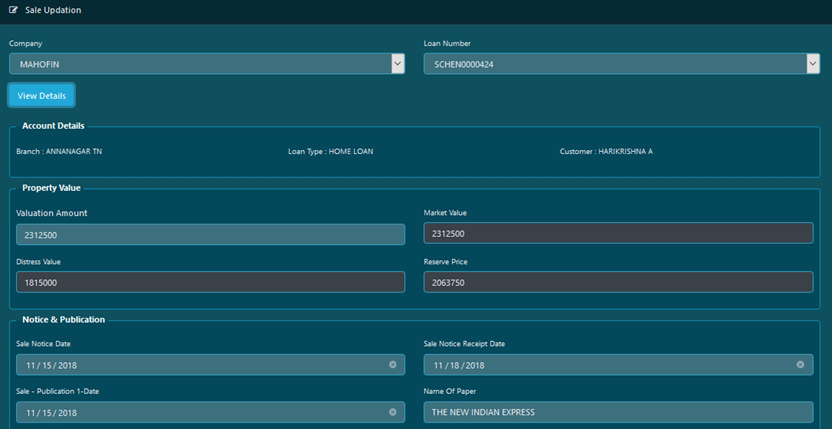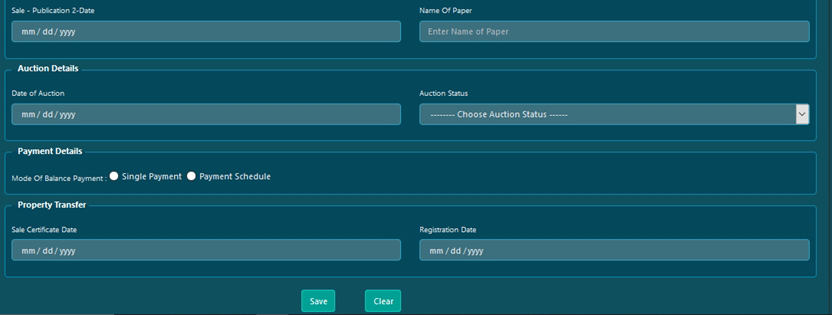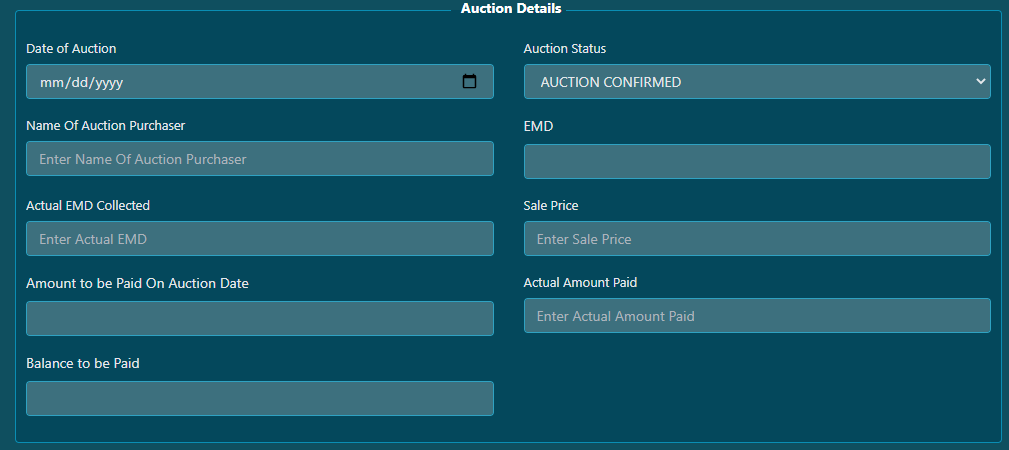X(e) Sale
In this window we can enter and update the sale details.
Entry : -
ProcessFlow :-
1) Select Company & Loan no, Then loan details will be shown
2) Enter the date of Valuation
3) Enter the valuator Name
4) Enter the valuation Amount
5) Click on save button
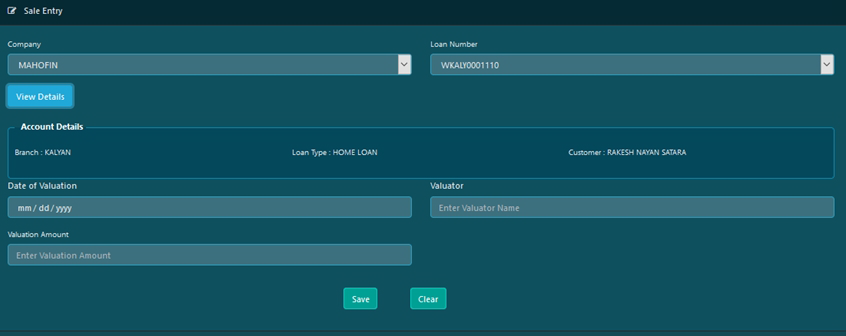
Status Updation :-
ProcessFlow :-
1) Select Company & Loan no, Then loan details will be shown
2) Enter the market, Distress & Reserve Value
3) Enter the sale notice & Receipt date
4) Enter the sale publication date & Name of News Paper (It should be published in 2 different news papers)
5) Enter the date of Auction (Auction date should be greater than 30 days from sale publication)
6) Select the status of Auction from Drop Down
* If the auction is not confirmed, Then enter reason for this
* If Auction is Confirmed, then enter, Name of Auction Purchase, Actual EMD Collected, Sale Price, Actual amount Paid. System will calculate EMD, Amount to be paid on Auction Date & Balance to be paid. EMD is calculated based on reserve price ( EMD = 10% of reserve price), Amount to be paid on auction date is calculated based on sale price.( 25% of Sale price - Actual EMD collected)
7) Select the mode of Balance Payment ( Single or Schedule)
* If Single Payment, enter date to final payment & Final payment amount.
* If select payment schedule, then make a payment scheduler.
8) Enter the sale certificate & Registration date
9) Click on save button