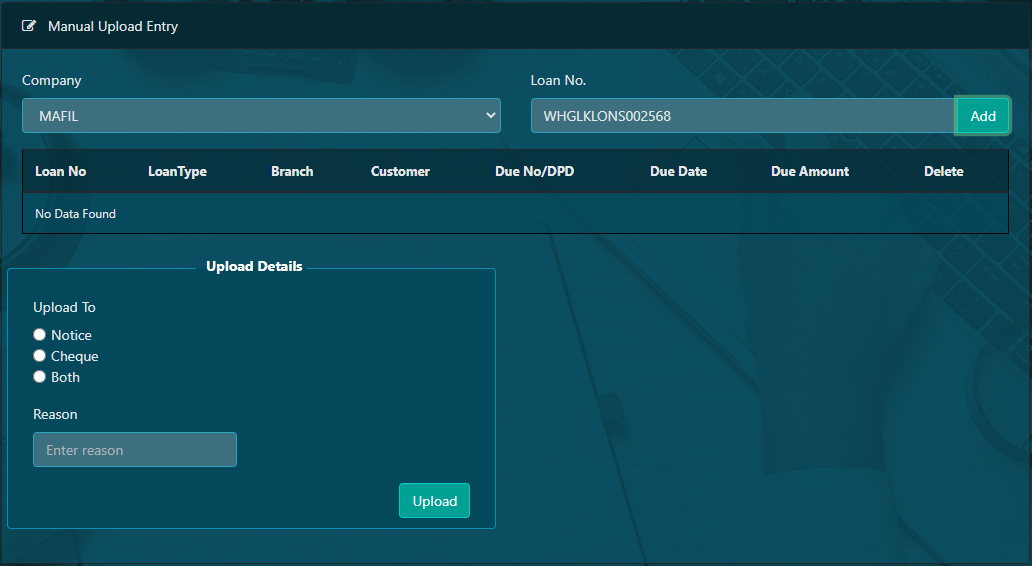VI(a) Entry
Here the maker will upload the loan no, for that we have to first select the firm and add the loan no, after that we need to select in which section the loan no is to shown and also mention the reason of the manual upload.
ProcessFlow :-
1) Select the Company
2) Enter the loan number and Click on Add Button
3) Select upload to (Notice, Cheque or Both)
4) Enter the reason why the loan no is to be manual uploaded
4) Click on upload button
After the stage the loan no will be available in two approvers