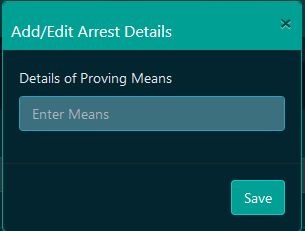III(a) Manage Property Details
In the Manage Property details, the data will be selected according to the selection of " Details of Means".
ProcessFlow :-
1) Enter the loan no and click on Get
2) Then Applicant Name ( Customer, Guarantor, Co-Applicant, etc..) of that loan no will shown in the drop down
3) Select the means from drop down
4) Click on "Add New" for adding security
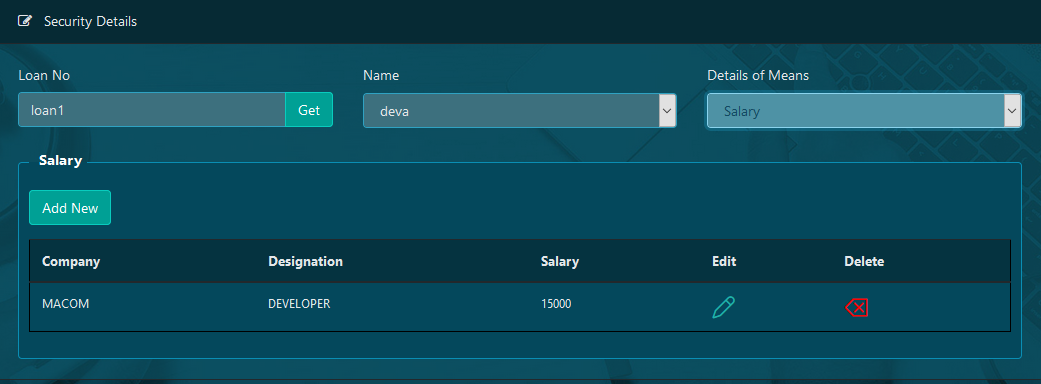
* Salary
ProcessFlow :-
1) Enter Company, Designation & Monthly Salary
2) Click on Save Button
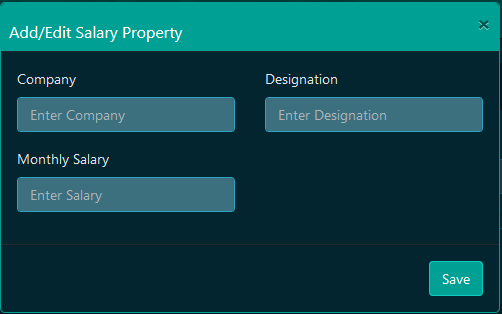
* Movable Property
ProcessFlow :-
1) Enter Item, Make, Valuation, Valuator & Date of Valuation
2) Click on Save Button
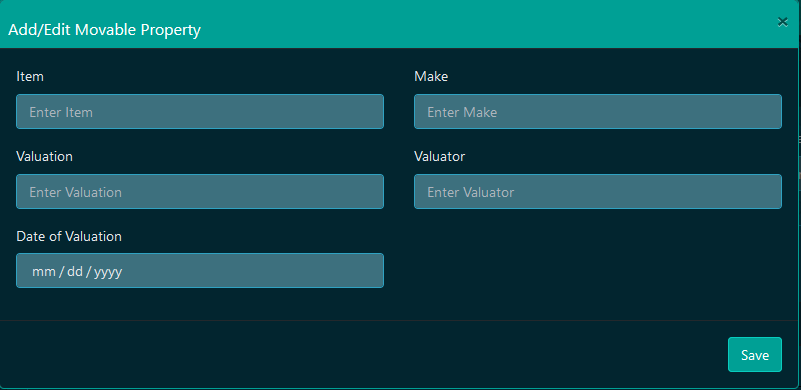
* Immovable Property
ProcessFlow :-
1) Select the Property Type from Drop Down
2) Enter Building no, Extent
3) Select Extent Type from Drop Down
4) Enter Village, Panchayathu, District, Document No, SRO, Valuation Amount, Valuator & Date of Valuation
5) Click on Save Button
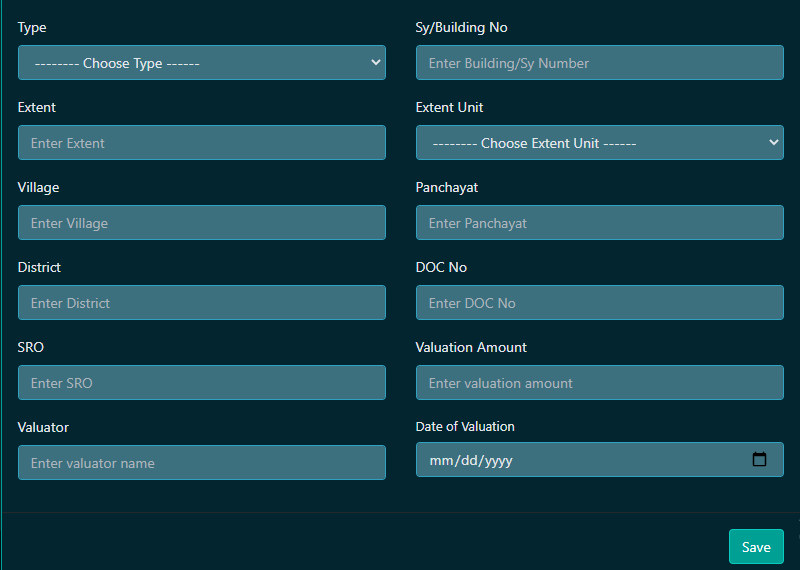
* Arrest
ProcessFlow :-
1) Enter the details for means.
2) Click on Save Button